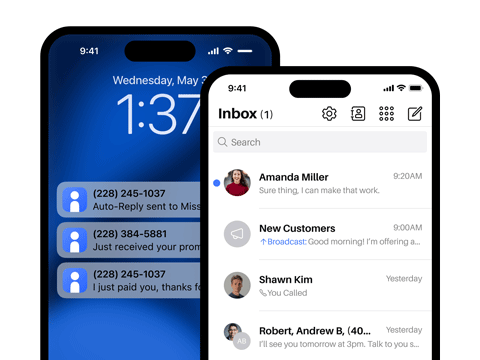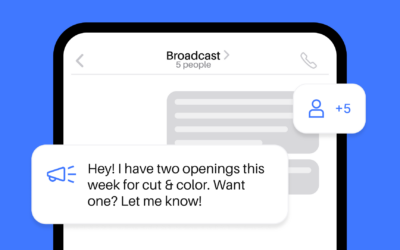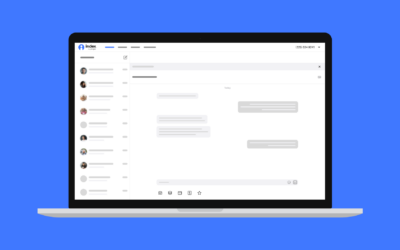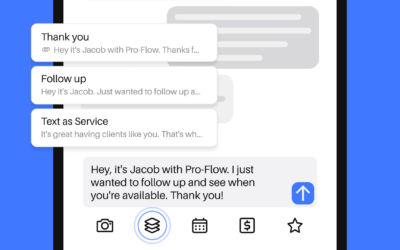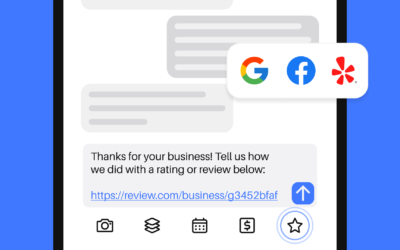Feature Guide: Contact Management
Contact management made easy.
Get acquainted with Index’s suite of contact management tools.
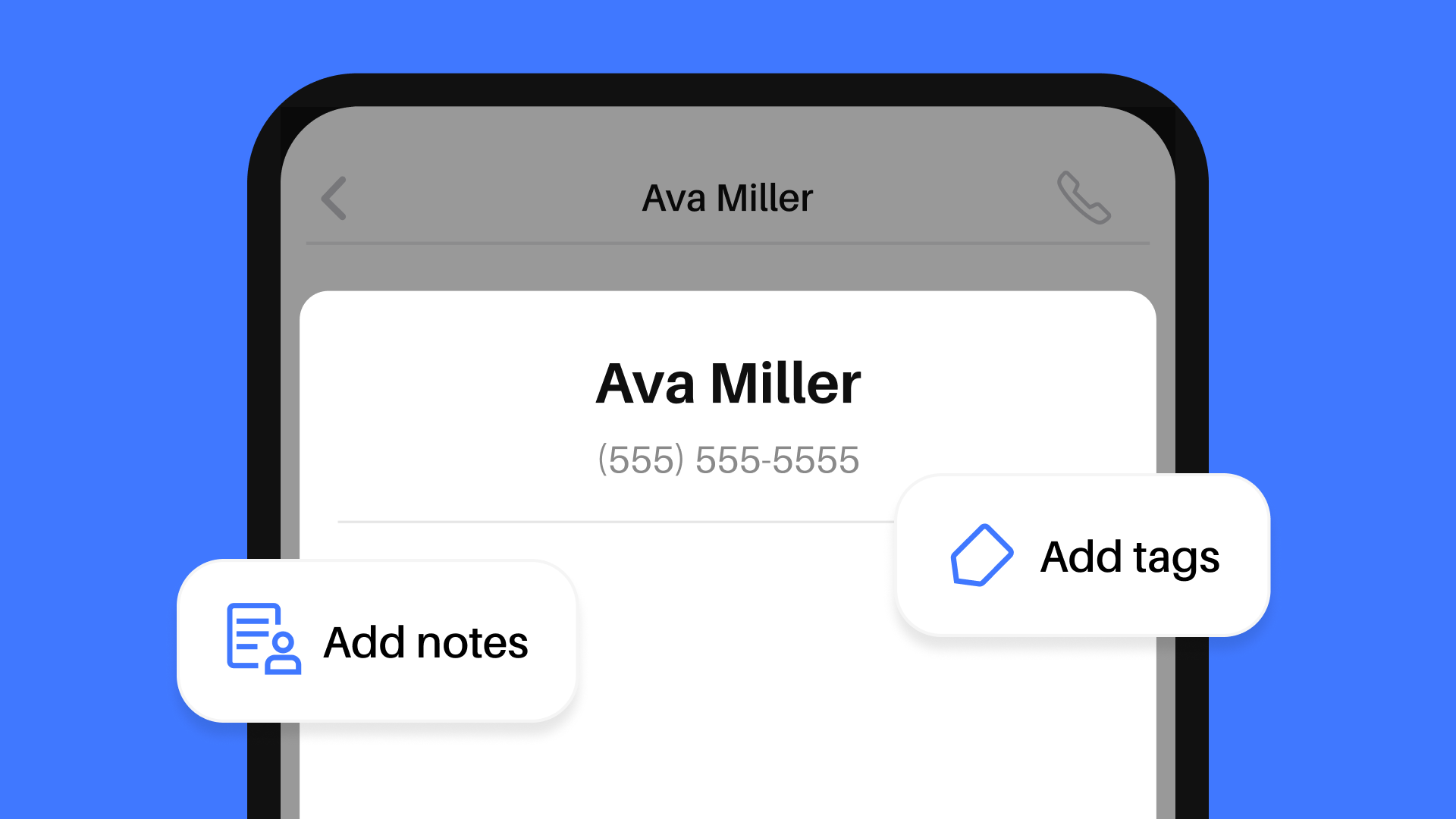
Index is jam-packed with features to help you facilitate customer communication. We’ve outlined them below so you can take full advantage, and give your customers a five-star experience every time.
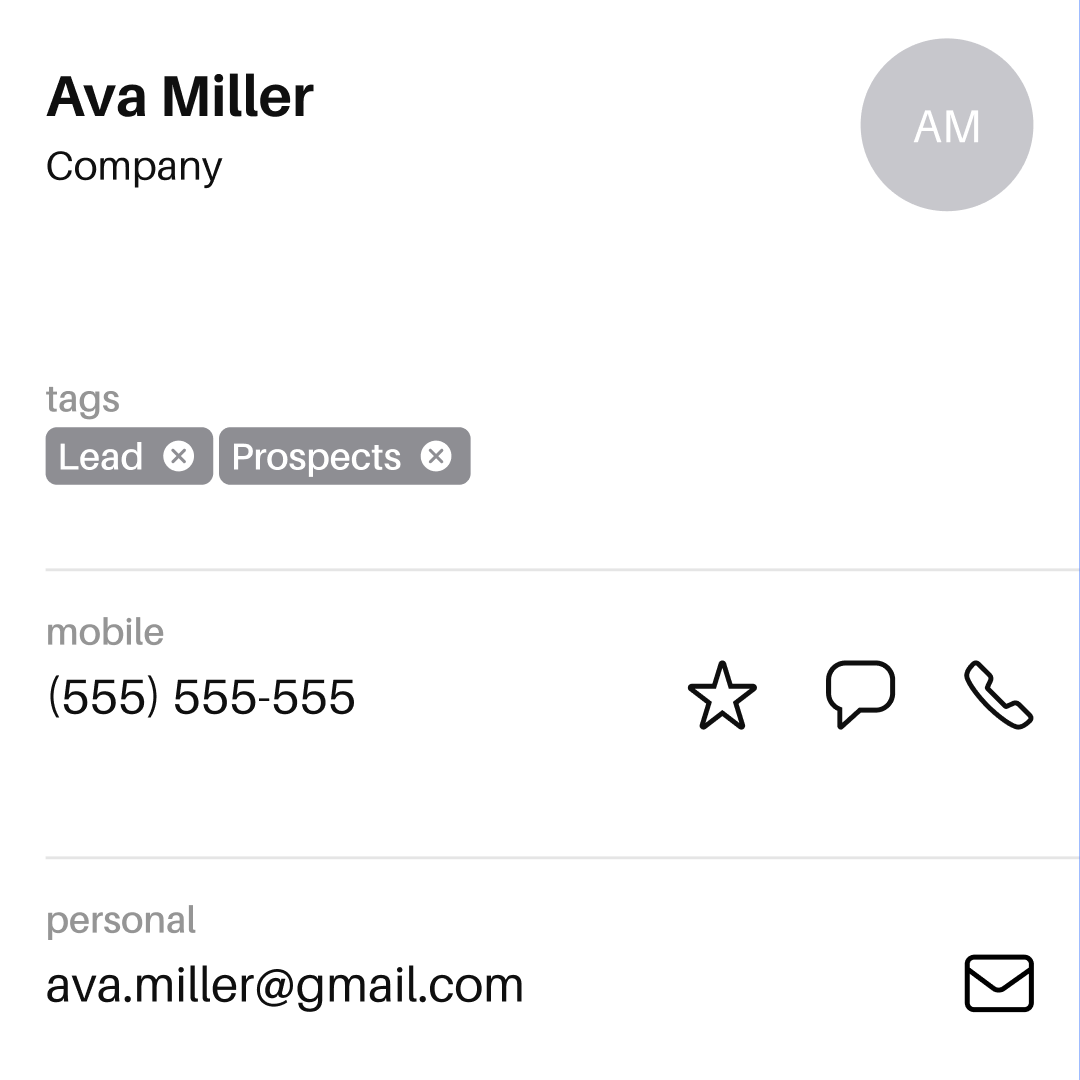
Professional Contacts
A separate contacts list for your business lets you know when customers are calling and helps you prioritize your inbound communications. Import your existing contacts, or add new ones at your convenience.
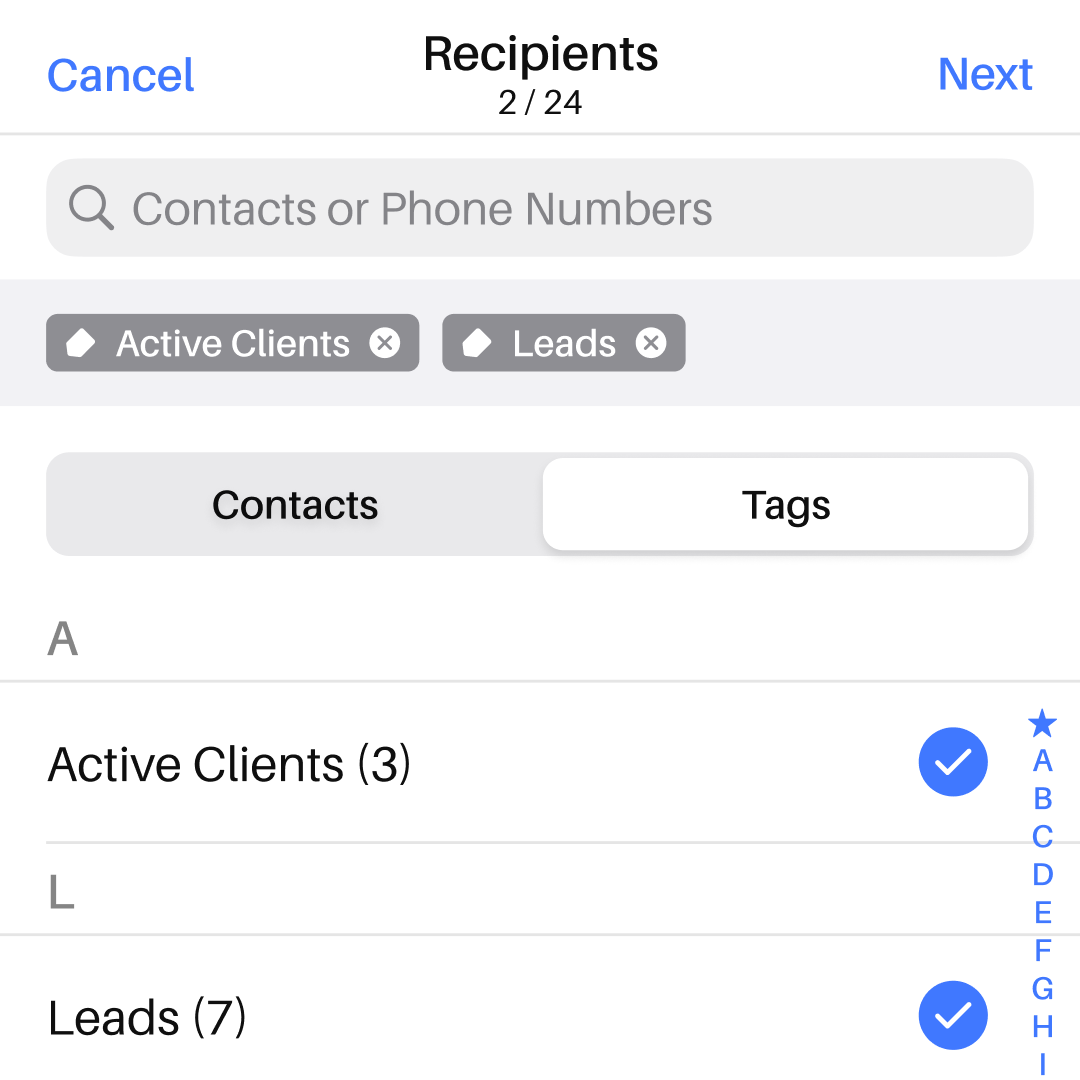
Contact Tags
Organize contacts into groups by adding custom tags—like “VIP” or “Lead.” Then, search for those unique tags in your contact list to easily locate them, or send those tagged contacts a Broadcast message.
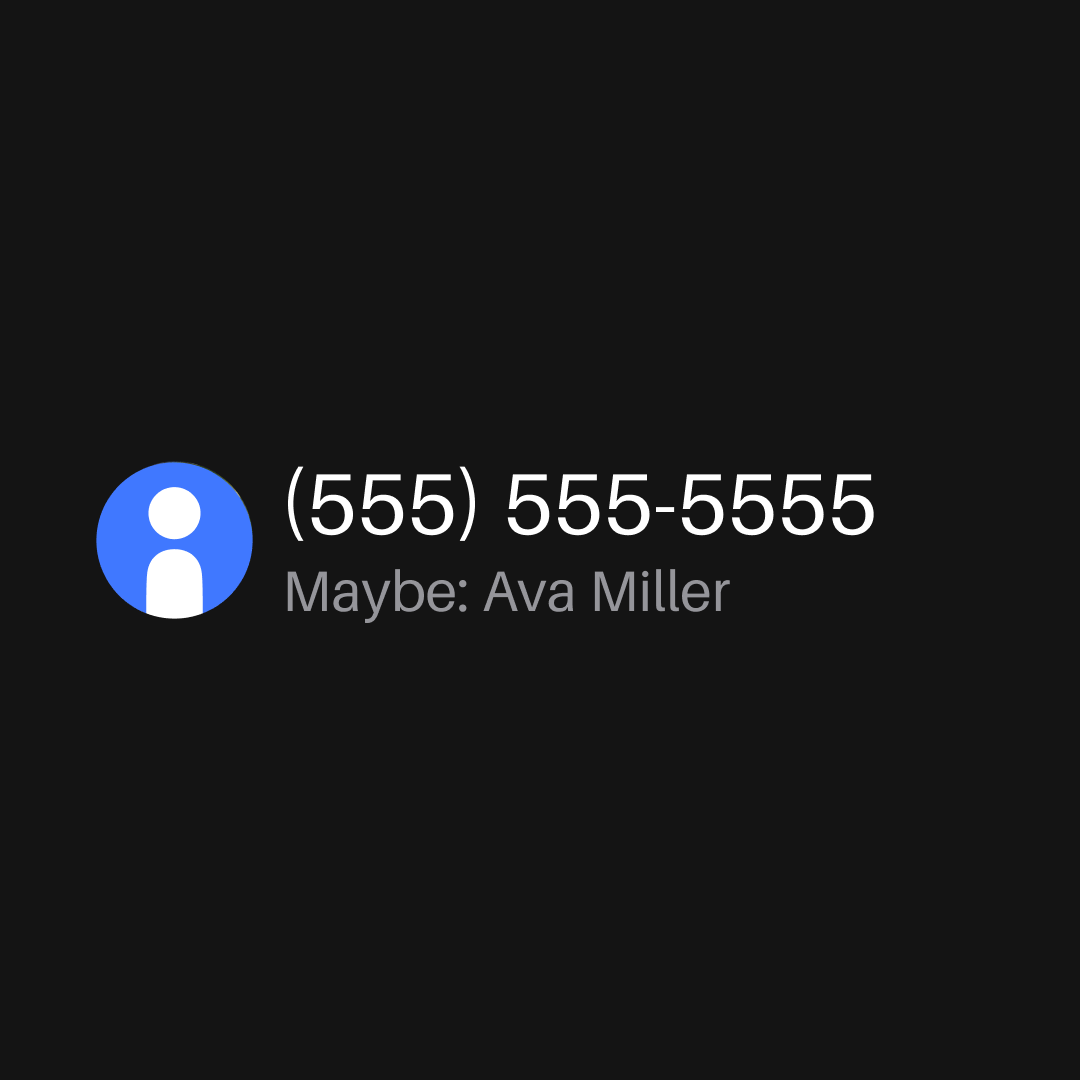
Number ID
Take the guesswork out of your communication. Our innovative integration allows you to see the suggested names of unknown callers, and create new contacts quickly and easily when you need to.
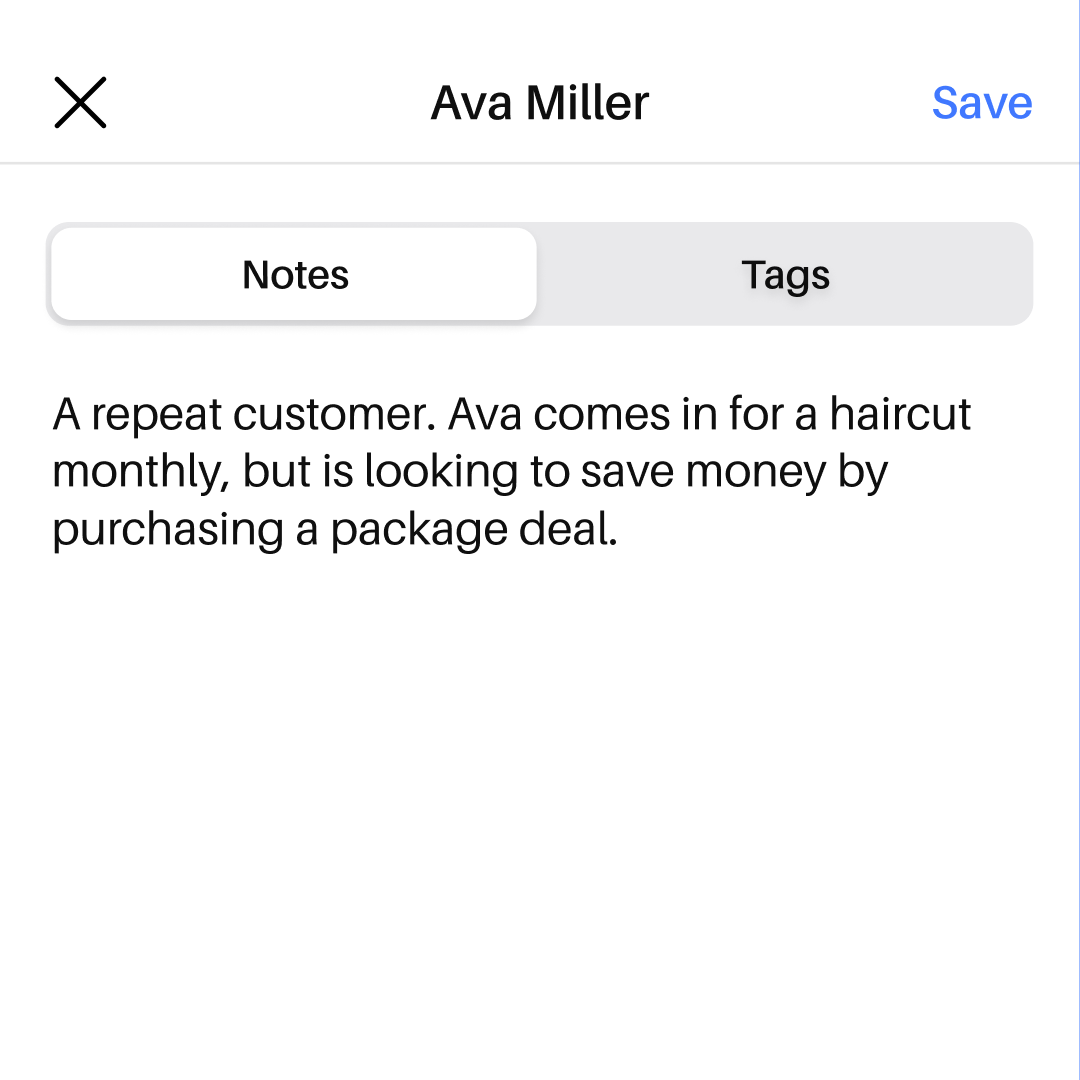
Contact Panel with Notes
Capture important customer information in the moment, while it’s fresh on your mind. The Contact Panel prompts you to save new contacts, add contact tags, and take notes about your conversation after you hang up a call. Notes are saved into your contact details so you can review what you discussed with your customer at any time.
Recommended Reading
Streamline customer interactions with Index
The Index app was built specifically for small businesses, with tools to help you communicate faster and more easily with your customers. Try Index risk-free for 7 days.