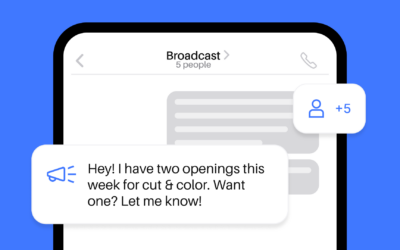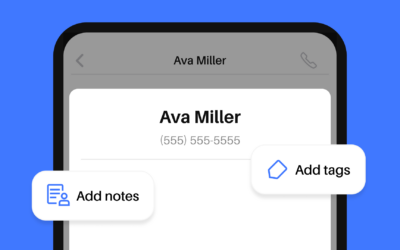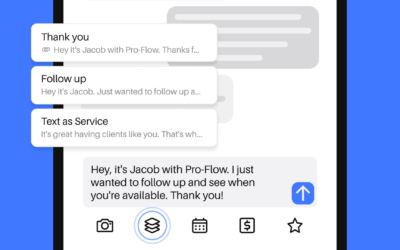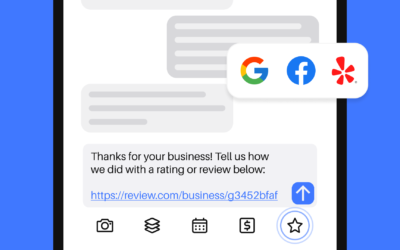Feature Guide: Index Web
Work from anywhere, anytime, on any device.
Work wherever you want, whenever you need to.

How does the Index Web app work?
First, download the mobile app and set up your Index account. Then, just open Index Web on your tablet or desktop computer and log in with your existing credentials. Your communication history, contacts, and settings will be synced with the mobile app for a shared experience. And since our powerful texting toolbar is available on all your devices, you can access and deploy all of your Index texting tools at your convenience, no matter where you are.
How to use Index on your tablet or computer.
Once you’re logged in to Index Web, locate your texting toolbar—it’s right below your text input box at the bottom of your screen. Then, simply click on the icon of the texting tool you’d like to use to deploy it instantly. We’ve displayed the icons and descriptions for each tool below.
Appointments – Book customers and share your schedule via text
Camera – Capture photos and share them in real time
Appointments
Camera
Capture photos and share them in real time
Plus, you can import all of your contacts with ease. Just click on your phone number, then select “Import Contacts” to select the contacts you’d like to upload.
Recommended Reading
Streamline customer interactions with Index
The Index app was built specifically for small businesses, with tools to help you communicate faster and more easily with your customers. Try Index risk-free for 7 days.