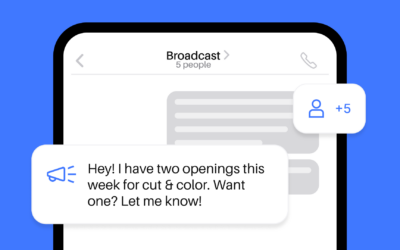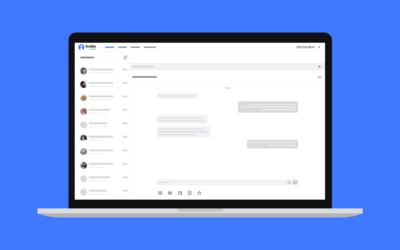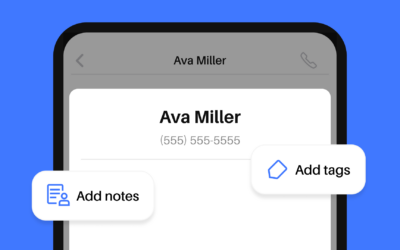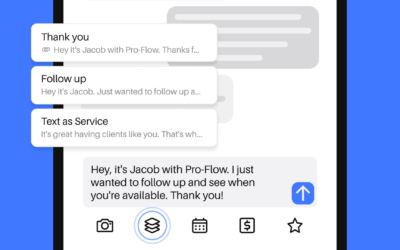Feature Guide: Payments
Share your payment links via text and get paid with ease.
Send customers a digital payment link to get your money faster.

How do Payments work?
Go to Index > Settings
Select Payments
Follow the Prompts
That’s it! Once Payments are set up, just tap the ![]() icon in the Texting Toolbar to share your payment link with customers right there in the text thread.
icon in the Texting Toolbar to share your payment link with customers right there in the text thread.
How do Payments help?
Largely driven by an overall increase in digital engagement related to the COVID-19 pandemic, adoption of contactless and digital forms of payment has skyrocketed since 2020. In fact, recent studies indicate that as many as 82% of consumers actually expect businesses to offer contactless or digital payment options.
Plus, texting is the communication channel your customers prefer. 9 out of 10 consumers say they want businesses to communicate with them via text message, and 89% of consumers say they prefer texting with businesses over any other mode of communication.
Recommended Reading
Streamline customer interactions with Index
The Index app was built specifically for small businesses, with tools to help you communicate faster and more easily with your customers. Try Index risk-free for 7 days.